Why Mailchimp Is The Best Tool For Sending Out Newsletters
Do you have that feeling down in your gut that you really need an email list?
If you’ve been following this series I hope that’s exactly how you feel.
You’re welcome. Like I said, I’m here to help.
Now that you know you need a list what are you going to do about it? I suggest that for maximum results you use the best tools possible.
The best tool for sending out newsletters is Mailchimp.
Mailchimp is by far the easiest and most versatile EMS provider for beginning and intermediate bloggers. Starting your list building adventures couldn’t be simpler with this service.
{Updated for 2019}
Mailchimp provides all the pieces and parts you need for building an email list
From sidebar widgets to analytics to segments and groups, Mailchimp has packaged everything you need to build your email list together in one place. You don’t need to download extra plugins or learn how to code. They’ve got you covered.
When using email to stay connected there are legal issues to deal with, international regulations to abide by, and important procedures to follow. If you tried to batch together your own email list you could get into some deep yogurt. Mailchimp has already done the legwork for you.
Why mess around trying to piece it together on your own? Don’ waste time trying to reinvent the wheel. Go with a turnkey system that works.
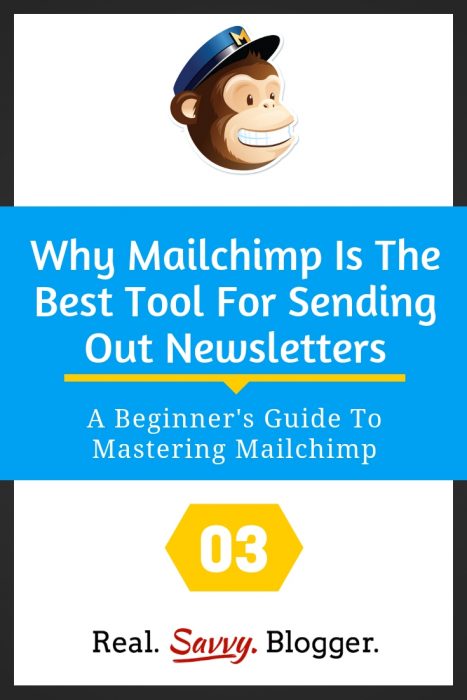
Mailchimp keeps your important messages out of the SPAM box
Once an email leaves your computer, you have no control over whether it gets sent into someone’s SPAM box or not. Mailchimp has created the right formulas and algorithms to give your message the best possible chance to land in an INBOX instead of a SPAM box.
You want the most eyes you can possibly get on your emails. A third-party service, such as Mailchimp, is the best way to get your emails opened and read.
Mailchimp is simple to use
Mailchimp has designed their newsletter and RSS feeds to be simple for you the user to construct and send. They use a very simple drag-and-drop system that allows you to manipulate your message any way you want.
There are text boxes, image cards, share buttons, video options, and so much more. You don’t have to code or fight against any part of your content creation. It’s simply dropped into place by you and read easily by your readers.
In Mailchimp, you can create your own templates or use one of the many options they provide. You can customize the colors to match your blog, insert your own header, link back to your site, and provide key information to your readers all with the click of the mouse.
It couldn’t be simpler.
Mailchimp is the gold standard in third-party email service providers
When you ask around bloggers, marketers, businesses, and individuals who use EMS will tell you that Mailchimp is at the top of the list. It has an amazing reputation for quality customer service, quick delivery of emails, and ease of use. According to the company Mailchimp is used by more than 14 million people and businesses to send over one billion emails every single day.
It’s safe to say they know what they are doing.
You could try to piece together your own emails or use another service similar to Mailchimp, but why start out sub-par? Start with the best you’ll be on your way to highly effective and easy to send communications with your readers in no time.
I think it’s time for us to get started, don’t you?
#YouCanDoThis
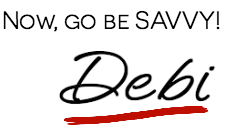
[mc4wp_form id=”11788”]








Keep ’em coming, Debi! I’m all ears!
Thanks Ruthie! I’ll keep writing if you keep reading. ROCK on!
I’m a user of GetResponse but I heard that Mailchimp is a very good service for a start