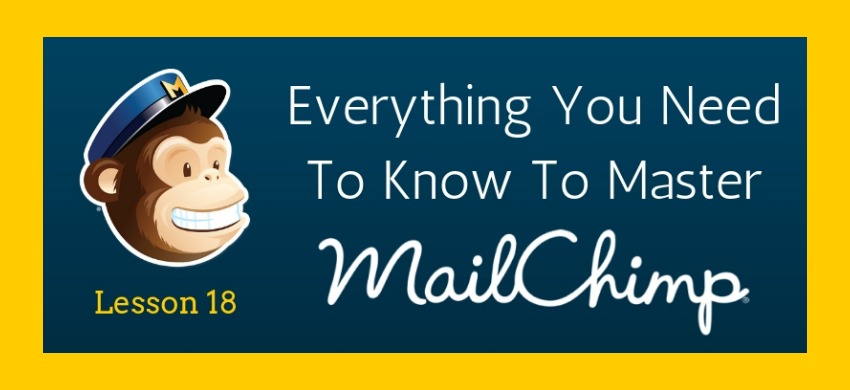5 Tips For Work-At-Home Success
When you work at home it’s as much fun as it is challenging. Over the past thirteen years I’ve been a work-at-home mom who has also homeschooled two kids simultaneously. I’d love to say that every week is exactly the same and there are never any hitches in the system, but that would be a…