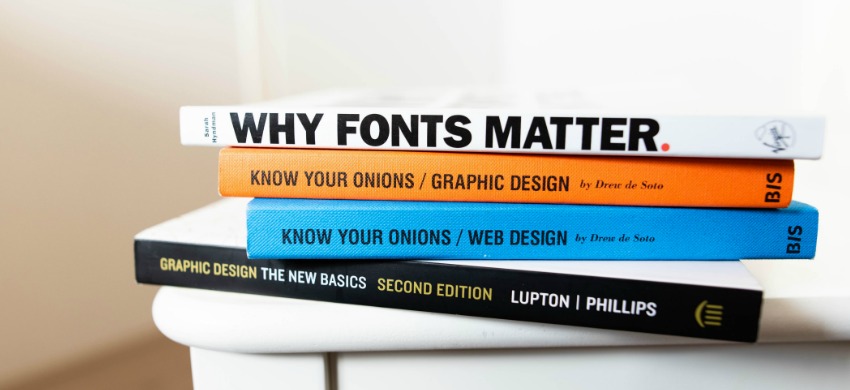Hello, Is Anyone There? The Value Of A Contact Page
It’s pretty much a given that everyone needs a contact page on their site. But, how do you create one without feeling vulnerable? And how do you avoid missing valuable interactions with your readers? The last thing you want is for them to call out to you “Hello, is anyone there?”
This post on is now available as part of a full ebook.
“Delicious Blogging” comes complete with 31 lessons, action-steps, and a companion workbook. You will quickly and easily learn how to blog.
Get your copy today and start creating a blog readers will love. BUY NOW
There are some tools and tricks you can use to retain your privacy but also be accessible to your audience.
Providing contact information for your readers doesn’t need to be scary or dangerous. There are numerous tools that will allow you to connect with your readers, sell your products and services, and be contacted by companies who want to work with you.

Contact Forms
I love a good contact form. It makes it easy to connect without leaving the site and gives you an opportunity to collect pertinent information from the sender.
I have used Contact Form from Best Web Soft and been extremely happy with it. I used the free version and I get great emails right to my inbox. It was easy to set up and I can rest assured it’s going to work every time.
Contact Form 7 is also an option. It is also compatible with a lot of other plugins for emails lists and the like.
I also recommend WPForms Lite. It’s a great light-weight plugin and works like a charm.
You may also have a contact form built in to your theme. If so, try it and see how it works for you.
Use your email
There is a lot of controversy about listing your email right on your site, but there are some significant benefits in doing so.
Advertisers who want to contact you, want to see an email. Sites who want you to guest post or partner with them prefer an actual email to a contact form. Sometimes, big sites that offer deals or services require you have a visible email address for participation.
If your commenting system goes haywire or something breaks on your site this is an easy way for readers to contact you and let you know about it. I’d much rather get a bunch of emails about a problem than not know about it.
The best format here is xxxxx {at} xxxxx {dot} com, to protect yourself from spammers. If you have the appropriate spam filtering software on your computer and your site, you should see no adverse effects from sharing your email address. You can even make one just for your blog. You can choose to have it hyper-linked or not. For the record, I use a full email address which is specific to my blog and hyper-linked and it’s never been a problem.
Use a button
You can always use a social media button on a designated contact page. Anyone wishing to contact you can click the button and be taken to their preferred email server to send you an email.
The con here is that they leave your site to talk to you. The pro is that you don’t have to list your email address on your site.
Here are my recommendations:
Just like sharing your name with your readers is important, so is listing your email. You are not a giant, impersonal company. You are a blogger. Behave like a grateful, honest, and caring one. Set up an email just for your blog either through your web host or on another service provider. You can connect it to your primary email reader very easily so you don’t have to check different locations.
Having an email shows that you are professional and serious about your blog. If you want to succeed, take the steps needed to move forward towards your goals even if they take you outside your comfort zone.
When it comes to the page itself I highly recommend a short but personable blurb about how glad you are to talk to your readers and how you will get back to them as soon as you can.
Anything with a personal touch is always welcome.
This is an easy maintenance issue and not something you need to spend a lot of time on. You can create it and forget it, really. The gist here is make sure you have what you need to be available to your visitors.
How can I help you get your contact page set up? Please ask me in the comments. I’ll be happy to help.
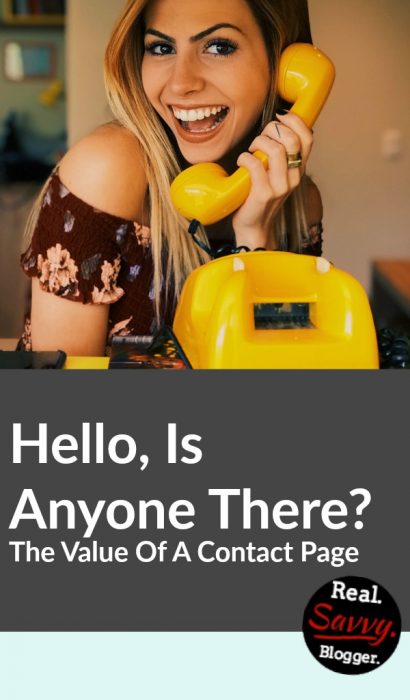
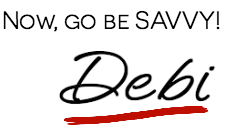
Photo by Vinicius Amano on Unsplash
Photo by NordWood Themes on Unsplash