The Startling Results Of A More Simplified Blog Content Calendar
A well-planned blog content calendar ROCKS!
The problem is, they are often complicated and difficult to use. When they are, you stop using them and everything quickly goes careening sideways off the road.
What if there were a simplified blog content calendar that could keep you organized and well-stocked with post ideas?
There is.
Here’s how I discovered it.
I took numerous classes, bought umpteen calendars, and tried a variety of “proven” methods in an effort to find my content groove. It never worked.
I figured everybody else had some magic key and I was the only one flailing around like a fish out of water, trying to find my mojo. After more attempts than I care to number, I was decided my mojo was definitely broken and I was destined to struggle with inconsistent writing and spotty posting.
I do not recommend this approach if you want to expand your reach and build a blog you love.
Enter the simplified content calendar.
I stumbled on it quite by accident. After purchasing an e-course on content creation I knew immediately it would be too complicated for my feeble overworked brain.

We are a participant in the Amazon Services LLC Associates Program, an affiliate advertising program designed to provide a means for us to earn fees by linking to Amazon.com and affiliated sites.
See, the problem for me has always been the calendar part. In my mind a calendar is where you put things that must happen.
If it’s on the calendar it’s happening. Only hell, high-water, or strep throat constitute emergencies once something is on the sacred keeper-of-the-days.
As a mom I’ve also found kids don’t do “maybe” very well. Maybe we’ll go to the park. Maybe I’ll buy you new shoes. Maybe we’ll go to your dentist appointment.
They want to know for sure.
Yes.
No.
It’s not that tough mom.
When you live in a world like this, putting a post idea in a date slot takes on a whole new meaning.
Oh, where is the grace people? Where is the grace?
It left the building the moment I brought my first car seat home – along with long leisurely bubble baths, afternoon naps, and spur-of-the-moment weekend getaways to Palm Springs.
2 kids + 1 dog = not gonna happen.
Are you feelin’ me here?
If you make me commit to a certain idea on a certain date I freeze like a squirrel who can’t decide which side of the road it wants to be on. I do a mental dance, back and forth, back and forth until SMACK! I get pancaked by a delivery truck (aka a kid who got into the paint set and decided his sister looked better with blue skin.)
So, getting back to my discovery, a calendar with set dates was never gonna work for me.
Enter a rainbow pack of highlighters. (Cue angelic voices.)
I have an entire dresser stocked with art supplies for my budding Picassos but the rainbow pack of highlighters is mine. All mine!
One day I realized I could color code my ideas for blog posts.
Hey, when you’ve been tired for 13 years, have laundry piles the size of Mt. Everest, and just found a lunch box in the back of someone’s closet that still has food in it from last summer, any “ah-ha” moment is a breakthrough.
I mean, I didn’t even know I was still capable of “ah-ha” moments. I thought they had all turned into “uh-hmms.” As in “uh-hmm honey, sure you can do an art project with colored glue in the living room. Glitter? I think it’s in the art dresser. Uh-hmm.”
I make no apologies for my current brain activity, or lack there of. This is my life. I’ll take what I can get.
Here are my instructions for the simplified content calendar.
Color code your categories
I preach a set amount of blog categories. You should have no more than 8 categories. Period. It’s the rule. Okay, it’s my rule but it’s also a best blogging practice.
If you have more than 8 categories you don’t need a content calendar, you need an intervention. Go fix your categories then come back.
Go on, I’ll wait.
If you are working within the boundaries of 8 categories or less, start color coding. Use one color for each category. You choose. I don’t care whether you pick sky blue or tiffany blue, lavender or royal purple, honey yellow or sunshine. Just pick a color. Capisce?
One note here – I add an extra column of ideas I like to PUSH on a regular basis. My email list, affiliates, products, services, all fall onto this list. Once or twice a month I write a post to keep them fresh in my reader’s minds. Got an ebook or an Etsy store? Add that here.
Create a spreadsheet with colored columns
I like to use Google Docs. You might like Excel or Open Office. Heck, you might like a piece of paper.
Whatever.
Color your columns to match your categories. Since you don’t have more than 8 this should be pretty easy.
The beauty of using the pretty colors is to see where you are heavy or light in a particular category. It allows you to spread out your content so you don’t post 7 things in one category back-to-back. A yellow, a couple blues, a green, and an orange and you’ve covered all your bases.
It’s like when they say eating the colors of the rainbow is good for you. I’m sure this is true but I also suppose if you eat a candy bar in a different color wrapper everyday you’re covered. Right?
Moving on.
Start adding your post ideas
Here’s where the rubber hits the road. As you think of something to write about, add it to the list. It doesn’t have to be perfect. Get the basic idea down and move on.
Aim for 10 ideas in each category. You don’t have to do it all in one sitting, but try to get 10 ideas down. This will make you feel like you’ve got game.
Remember, at this point nothing is set in stone. This is a fluid plan and it can be changed. As you brainstorm one idea might lead to another, or in my case a glass of wine. I’m just sayin’.
Create a draft pool
Think of this like a party for the lucky ones who made the cut. Woot!
I try to keep 2 posts for each category in the draft pool at all times.
Color code these and put them in my DRAFTS section. You might use your same spreadsheet or WP Editorial Calendar.
This is where I nail down the title too. I take my lame idea, optimize it for keywords and SEO and run it through the CoSchedule headline analyzer until I get a high-scoring A+ then I place it in the draft pool.
Now, I have a list of ideas to pull from with strong titles I won’t have to mess with later. I can hit the ground running when it comes time to start writing. I love that.
Obviously, I can still make changes if I don’t like an idea or a direction an idea is taking but this step makes the concept more permanent and takes me closer to an actual post.
Migrate ideas to your calendar
This is the hardest part for me, but also the most important. When I’ve filled up my spreadsheet with ideas and sent some winners to the draft pool, I look at my calendar and plug a few in.
For whatever reason, in my mind this makes me the boss of my posts instead of the other way around.
If you use CoSchedule or WP Editorial Calendar you can then drag and drop each post around to fit your schedule. Once I drop a post in it feels pretty final to me, like gymnastics class, or moms night out, it’s happening so, I run with it.
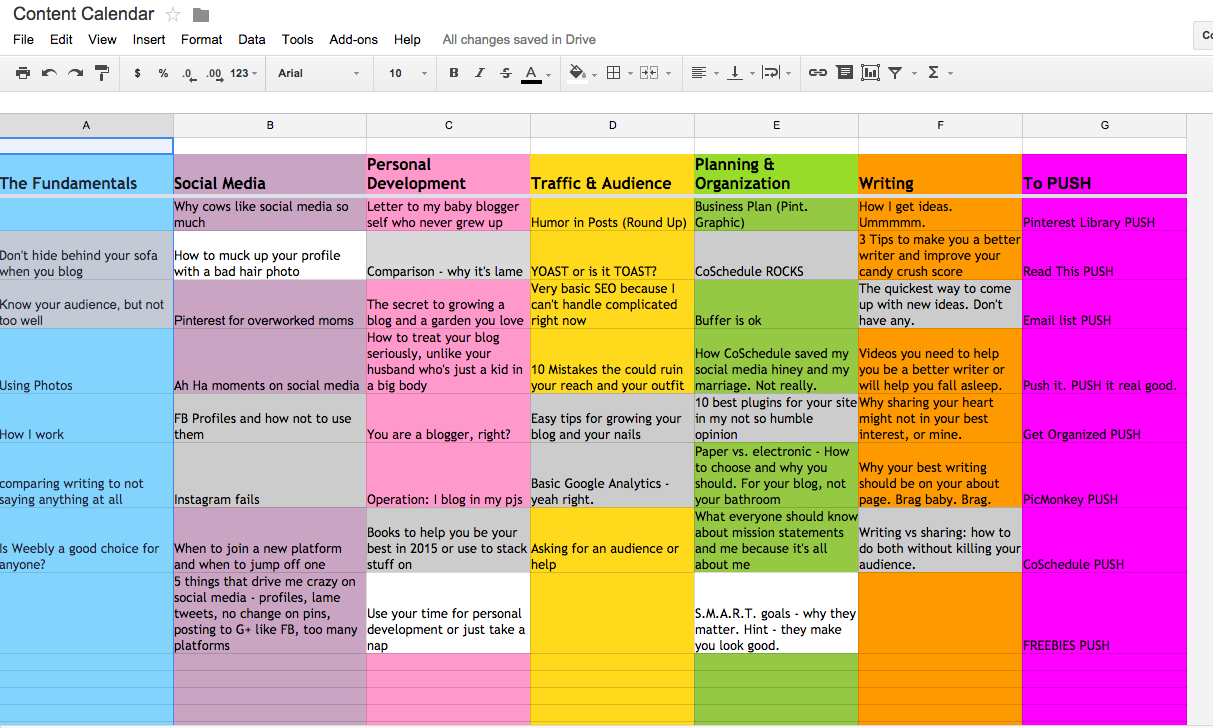
Track posts in your blog content calendar
The final step is to keep track of my ideas in my blog content calendar. I like to prove to myself I am making progress.
When I add an idea to the draft pool I change the color of the idea to gray on my content calendar. When I publish it I change it to white. Once a month I clean out the white posts and add my new ideas.
You might like to delete the ideas when you publish them. I like to see how I am progressing. It makes me feel accomplished.
I give you permission to do what you want. Well, that was nice of me wasn’t it? Glass of wine?
Listen, content creation and management shouldn’t be something only rocket scientists can do. With this simplified system even I can think up, plan, and create useful content. If I can do it, so can you.
Here’s the startling results: it works.
Keep it simple. Make it work. Use the pretty colors (up to 8).
Are you ready to set up your own blog content calendar?

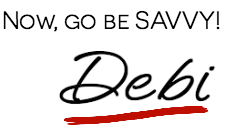






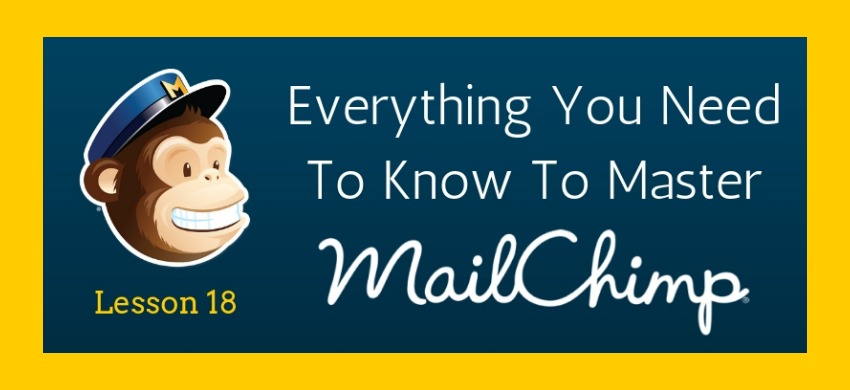

Love it! I make a simple list on my paper planner. now to just find time to actually write 6 kids + 2 restaurants + homeschool + laundry = Why can’t my day have 36 hours?
6 kids + 2 restaurants + homeschool + laundry = Why can’t my day have 36 hours?
I agree Allyson. If you find a way to sneak more hours into the day, let me know. Thanks for the love today.
For some reason I always freeze when it comes to scheduling my posts. I hate feeling “locked in” like it somehow ruins my creativity. But I know that’s not true. Thanks for walking us through your process. I love colored pens… might have to go get that pack of sharpies for myself for this purpose.
Leah,
That’s exactly me. I too feel locked in somehow. I mean, what if I don’t want to write about that on a certain day?
That’s why this system seems to work so well for me. I put it on paper, or in excel, and then solidify it with a good title, then put in on the calendar which for me is a bit of a kick in the pants to get writing.
Yes, get yourself some pens. You go girl! Thanks for stopping by and leaving a comment. I appreciate the love.
I love this…but my blog calendar is old school simple…as in a BINDER with literal colored pens!!:) I’ll pin this for later to check out all your fancy schmancy online calendars. Looks fascinating and oh, so helpful!:)
Old school works too! Whatever you use, just make it functional for you so that you actually use it, not just look at it because it’s pretty and colorful. You go girl!!
That Google Drive schedule is so pretty I want to make one like that for all my drafts
Thanks Beth Anne. I’ve also started using Google Forms for tracking my social shares with a form. There is so much potential there!
I’d love to hear more about that after you test it some more.
This is a really great system – looks very doable, even for me and my extremely distractible self!!!!
Thanks Ann-Marie. This is a doable system and you’ll love it if you get distracted easily, like me. I so appreciate you stopping by. Happy Blogging!