5 Innovative Ways To Share Your Mailchimp Opt-In Form
In our last lesson I told you there are a various ways to offer your readers an opt-in form for your email list.
It’s true. There are hundreds and hundreds of different methods by which to do this, but how do you choose which one is best? Who wants to wade through pages and pages of plugins or hours of Google searches? Not you, I’m sure.
Like cream rises to the top of a pail of milk, there are also a few proven tools you can use to encourage sign ups to your list.
Some of these are for your sidebar and have more customization options without having to know code. Others are pop ups or drop down bars.
These are some of my favorite ways to add a Mailchimp opt-in form to your site. You can try them and then decide which one you prefer.
You can find all the posts in this series by checking out my Mastering Mailchimp page.
{Updated for 2019}
A Mailchimp opt-in form is crucial to building your email list. These options will help.
The tools I am sharing here all have a free and pro options so you should try them to see how they work for you before you make a purchase. All are fully integrated with Mailchimp, making it easy to connect your list to their platforms.

Mailchimp For WP Lite
The best thing about this simple plugin is the short code it creates. You can use the short code in a text widget, in the middle of a post, at the end of a post. It’s brilliant.
You can use this plugin for free with limited capabilities or pay for the pro version. Mailchimp For WP Lite is an excellent choice for anyone who is new to Mailchimp and wants a simple method for adding a Mailchimp opt-in form.
I use this plugin and have for several years. It’s a no brainer.
Sumo / SumoMe (formerly)
Sumo is a powerful tool for adding pop ups, drop downs, and a host of other great list building options. They offer a scroll box, a list builder, and heat maps to see where users are clicking most on your site.
A positive aspect of Sumo’s pop ups is how they come up on the side of the screen instead of right in the middle. Many bloggers and readers prefer this to the in-your-face method offered by other plugins.
Sumo has changed it’s format since the initial writing of this post. However, it is still a good option you may find fits all of your needs. Try it out!
Sumo can be used for free or in a pro version.
Hello Bar
Hello Bar has been around for years and is used by many bloggers to build their email lists. Hello bar is minimally customizable with the free version and can either drop onto the top of your screen and then scroll away or be permanently placed at the top of your site.
Hello Bar is available in a free or paid version.
A great tip for using this tool is to make the color of the bar distinctly different from the rest of your blog. If you are using active and passive colors on your site – make your bar an active color or even a totally different color from your regular active links.
You don’t want this bar to blend in – you want it to stand out and draw attention to itself for best results.
Magic Action Box
For anyone who wants to customize their opt-in form with a little more pizzazz Magic Action Box is a great choice. It has a steeper learning curve that some of these other resources, but if you are a DIY kind of blogger, this one deserves a look.
You can create any number of forms for your sidebar or the end of your posts and add graphics, pictures, and text to create boxes of any size – from small to full page.
I’ve personally used Magic Action Box for several years and I can attest to the effectiveness of their product.
They have both a free (lite) version and some paid options.
Pop Up Ally
When it comes to great looking pop up boxes Pop Up Ally is hard to beat. It’s super simple to use and attracts subscribers at high rates. If you are going to use a full blown pop up box, this is the one to use.
There is a free version and a pro option.
This plugin has great reviews and is also one I have used with success.
Challenge yourself to try one or more of these options. See how they work for you and your audience. Your list should begin to grow quickly once you add a Mailchimp opt-in form to your site.
If you have any questions, please ask in the comments.
#YouCanDoThis
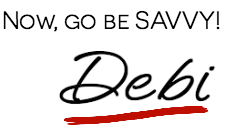
[mc4wp_form id=”11788”]




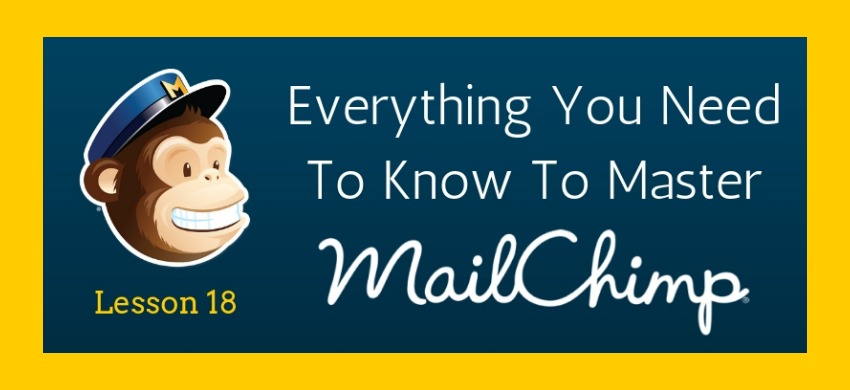



Debi, where do I add my link for my opt in? I’ve made the opt in; saved to PDF and will add to my WP media so it has a URL address. I’ve activated the WP MailChimp plug in as well as followed your posts to create a general sign up form in my MailChimp account. I’ve just drawn a blank on this last point.
Hi Lucy:
You can add it to your thank you screen in MailChimp or you can add it to your thank you page on your blog. If you want to use a thank you page you put the URL for the page in MailChimp. You’ll find this in the thank you confirmation section of the forms creator in MailChimp.