The Proven Reward Of Offering An Opt-In Freebie
Congratulations on your progress to this point. You are almost ready to create your first email for your subscribers. This is a major accomplishment.
But before we shift our focus to the creation of emails and newsletters you have one more task.
You need to create an opt-in freebie for your new subscribers.
Want to see all the posts in this series? Check out the Mastering Mailchimp page.
Freebies, opt-in offers, incentives, lead magnets, or whatever name you give them draw readers to your list. By offering something of value, for free, you entice readers to become subscribers and share their email addresses with you.
It doesn’t matter what you call it, the fact is you need one.
If creating an opt-in freebie seems overwhelming, take a step back. The number of options you can choose from to use for your freebie is virtually limitless.
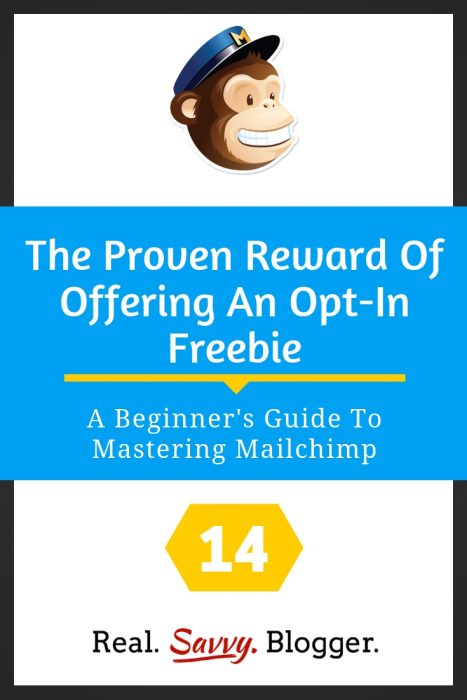
{Updated for 2019}
A lot of bloggers get high-centered on the idea a freebie must be an ebook. This is false. Your freebie can be any number of things.
Here are 10 ideas that are not an ebook:
- A workbook
- A manifesto
- A free consultation
- A checklist
- A printable piece of art
- A recorded interview with someone in your niche
- An e-course
- A template
- Encouragement cards
- Daily Bible verses
For every one of these ideas, there are 5 more that will make great freebies.
Your main goal in creating a freebie is to zero in on what your readers need and want. Ask yourself these three questions:
- Why do my readers come to my site?
- What can I offer them that they will think is useful?
- How can I truly help them with my opt-in freebie?
Don’t be afraid to think outside the box. Make your freebie about your readers.
Your offer may not be something you create overnight but it shouldn’t be difficult to create.
Do you have a series you’ve already written for which you could make a printable? How about a simple checklist for something around the house or a list of helpful tips for something in your niche?
Your assignment for this lesson is to take some time to look at your favorite blogs and other blogs in your niche. What do your fellow bloggers offer readers in exchange for their email addresses? What different types of freebies do you see across the web?
Take some notes. See what you like and what you don’t. Start creating your own freebie. Don’t overthink it. You can always join my community of bloggers if you want to get some more ideas or some feedback on what you create.
If you need help creating a pdf/printable for your site watch this video for a very simple tutorial.
The proven reward for creating an opt-in freebie is that it’s a win-win situation. You get to grow your email list and your readers benefit by receiving some of your knowledge for free.
So, don’t delay. Start thinking about your opt-in freebie and begin creating a useful tool that will play an integral part in growing your email list.
#YouCanDoThis
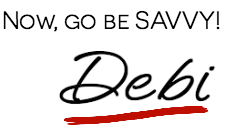
[mc4wp_form id=”11788”]








So. I have a freebie. I need to put it in Word. But how do I get it to my new subscribers? Are we covering this next? I’m doin’ the work, master!
You’re so awesome. Ok, when you put your freebie in word you can then keep it as a .doc or turn it into a .pdf. Do you know how to do that? I recommend saving it as a .pdf.
Then upload it to your media library. Every graphic and document you upload has it’s own URL. After you upload it, click the EDIT button or the graphic itself. You will see the URL. Copy it. Now you can create a link on any page or in any document using that URL.
Clear as mud? Let me know if you need more help.